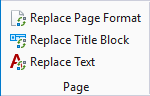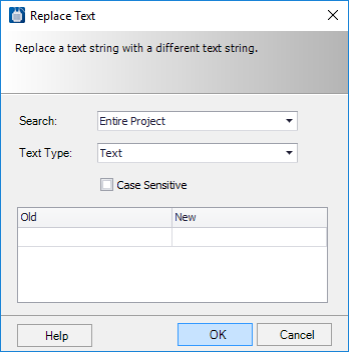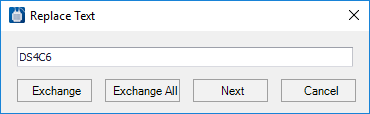Replace Text
This dialog lets the user globally replace device tags, symbol text or standard text on the currently active drawing page.
Accessed from:
| Setting | Description |
|---|---|
| Search | Select whether the replacement will occur on the current page, on selected pages, or in the entire project. |
| Text Type | Select the kind of text you are replacing. The choices are Text (normal drawing text), Device Tag and Symbol Attribute. |
| Old | Enter the text that you wish to replace. Any text entered will be treated as a wildcard entry. In other words, it will find the specified characters even if they exist in a longer string of text (of the selected type. |
| New | Enter the new text that is to replace the old text. |
| Case Sensitive | Select this check-box to make the replace function apply only to text that exactly matches the upper/lower case letters entered in the Old field. |
When you click OK, the software will search for the first occurrence of the old text. It will then display the text in the dialog.
| Setting | Description |
|---|---|
| Exchange | Replaces one occurrence of the text. |
| Exchange All | Replaces all occurrences of the text. |
| Next | Skips the replace for the current occurrence. The current occurrence will remain unchanged and the software will seek the next occurrence. |